
Wear it with ease and comfort
It†s easy to get lost in the world of virtual reality because the Gear VR is engineered to feel lighter.

Strap in for the ride
While you†re journeying through uncharted lands, the strap keeps the Gear VR securely on and the foam cushioning helps prevent too much light from seeping in.

A fitting design
If you want to spend hours with your Gear VR, you can: the Gear VR is engineered with your comfort in mind and is designed to feel comfortable when you’re wearing it.

Control comes naturally
Use the Gear VR controller as a remote control to navigate your virtual reality with ease or use it as a gamepad complete with trigger to win battles. The controller is designed to be used naturally with one hand.

How to control
1. Touchpad: Press and swipe to select and navigate 2. Back Key + Home Key: Press to go back or to go to Home 3. Volume Key: Press to raise or lower volume 4. Trigger: Press to initiate an action
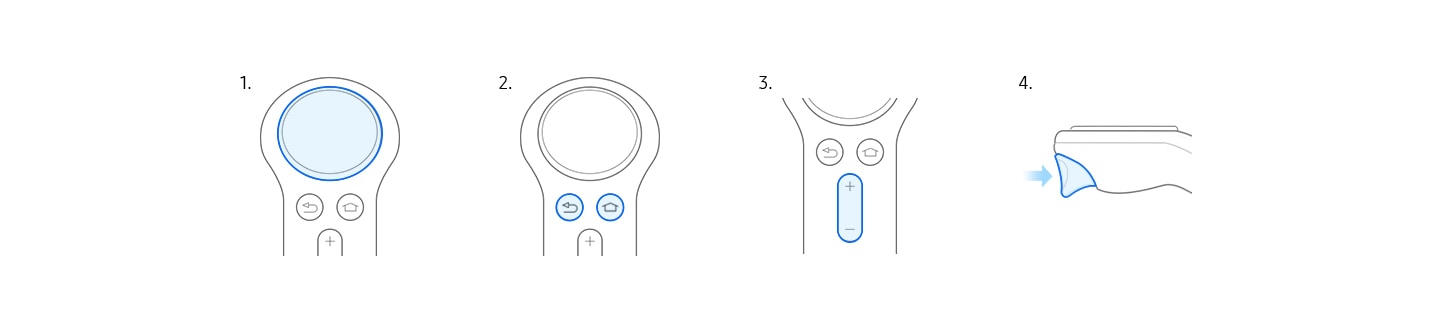
Explore new dimensions
Travel new lands and see magical landscapes with the wide 101° field of view through the large lens. The stable and precise head tracking via the built-in gyro sensor and accelerometer makes sure it†s a smooth ride.
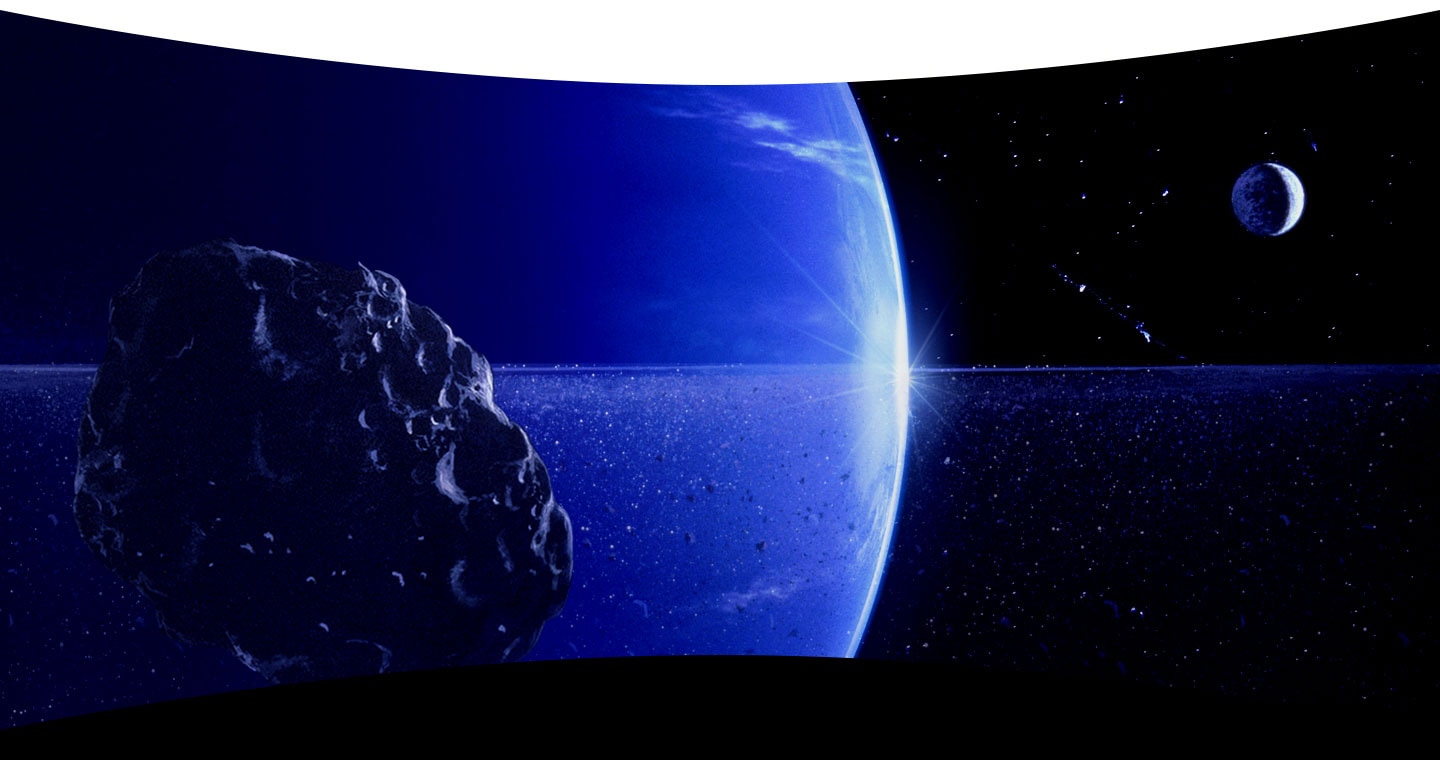
Party in virtual rooms
Whether you and your friends are worlds apart or practically next door neighbors, Oculus Rooms and Parties are a convenient and fun way to spend time together. Put on your Gear VRs and set up an Oculus Room to just hang out, virtually.

800 apps and counting
With the Gear VR, you†ll find it hard to run out of things to do. The range of games, apps, and experimental experiences on the Gear VR means exploring what†s available is just part of the journey.

Galaxy compatible
It doesn†t matter whether your Galaxy smartphone uses Micro USB or USB Type-C connection. Simply attach the port you need to your Gear VR, and you†re all set to head into the world of virtual reality. Compatibility : Galaxy Note8, S8, S8+, S7, S7 edge, Note5, S6 edge+, S6, S6 edge


